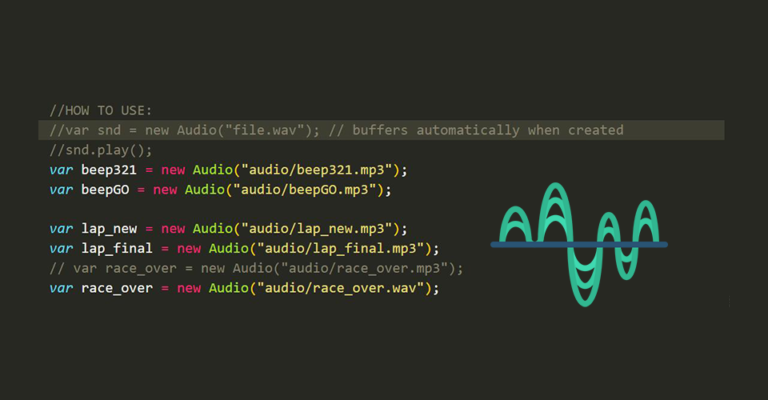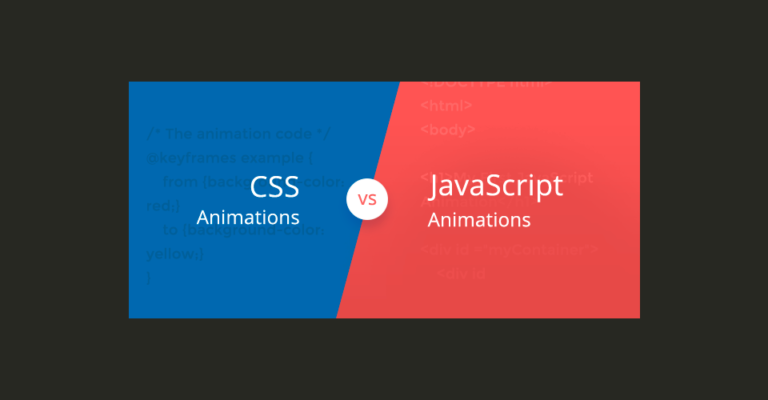Modifying the RC Car

1. Modify a RC Car [ESP-NOW]
In this tutorial you’ll learn how to make a custom RC Receiver by modifing a WLToys K989 RC Car with a ESP32-C6 Super Mini. This should work with any other RC Car with Servo and ESC.
It’s incredibly easy.

Add FPV or 3PV Camera
A First-Person-View (FPV) or Third-Person-View (3PV) camera is needed to make the game experience as intended. Here’s how i did it.

Add Lights to your RC Car
You can control headlights, brakelights or any other lights for your car with our Steering Wheel or PS4 controller. Install them to look cool. See how

Play sounds with you RC Car
This tutorial will guide you on how to use the pitches.h library to play melodies on an ESP32 using a passive buzzer.

Add Tilt Sensor
This tutorial will show you how to use a tilt sensor with an ESP32 to detect if you car is upside down. Then send a message and/or play a sound.
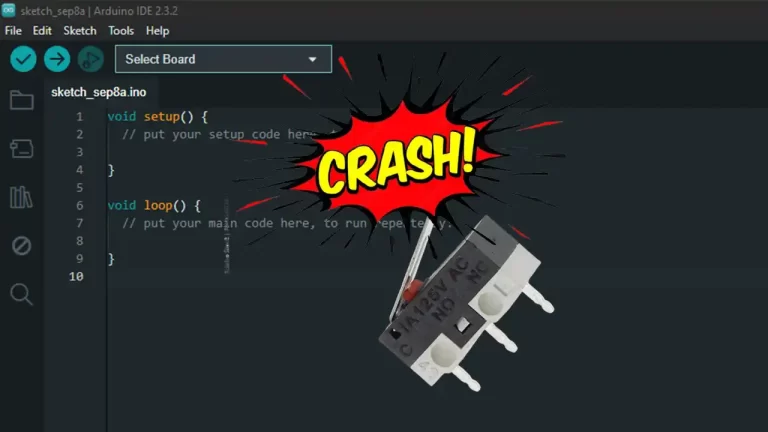
Add “Crash” Sensors
In this tutorial, we’ll use an end switch (also known as a limit switch) with an ESP32 to simulate a crash detection system. The end switch will act as a simple sensor that detects when it’s pressed, indicating a “crash.”
Modifying the Controllers
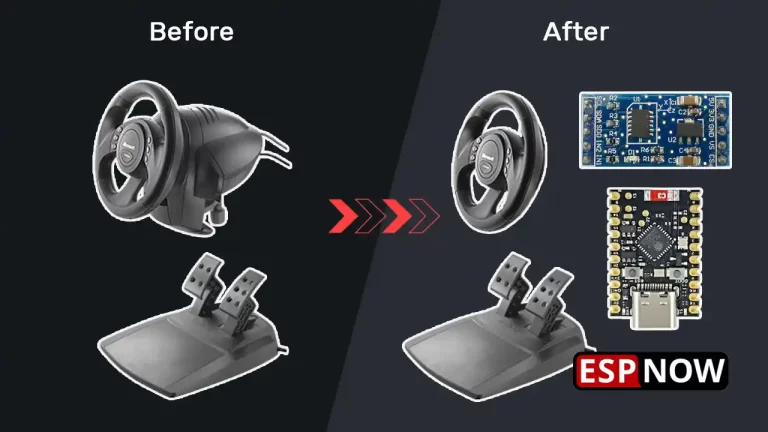
1. Steering Wheel [ESP-NOW]
In this tutorial we will learn how to make an Arduino based RC Transmitter by modifing the Steering Wheel with the board ‘ESP32 C6 Super Mini’ and ADXL345 accelerometer.
It’s incredibly easy.
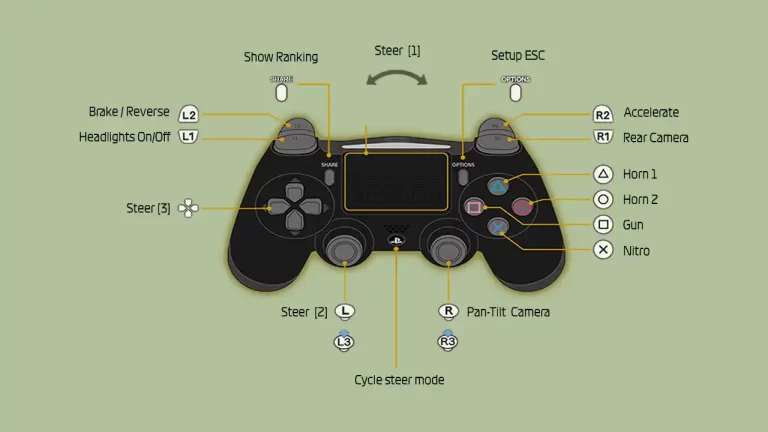
2. PS4 Gamepad [Bluetooth]
You’ll learn how to use a ESP32-WROOM as a Bluetooth receiver for a PS4 Controller to control any RC Car.
It’s incredibly easy.
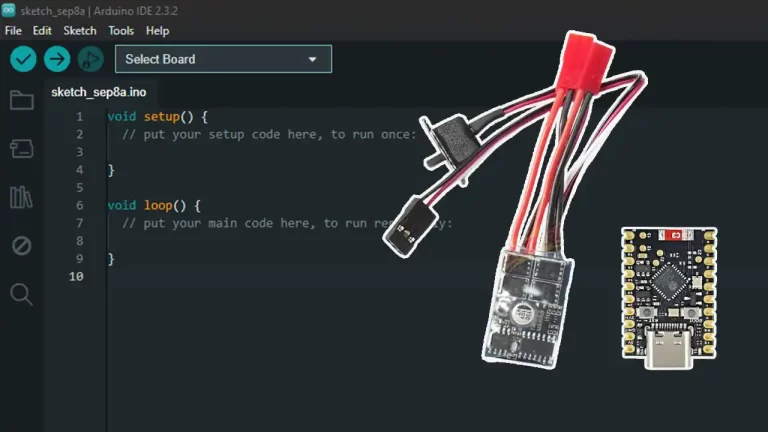
Add speed changes to ESC (Nitro)
soon… Get the Arduino Code soon.. Download the full arduino code (.ino)
Configuring the Game Server
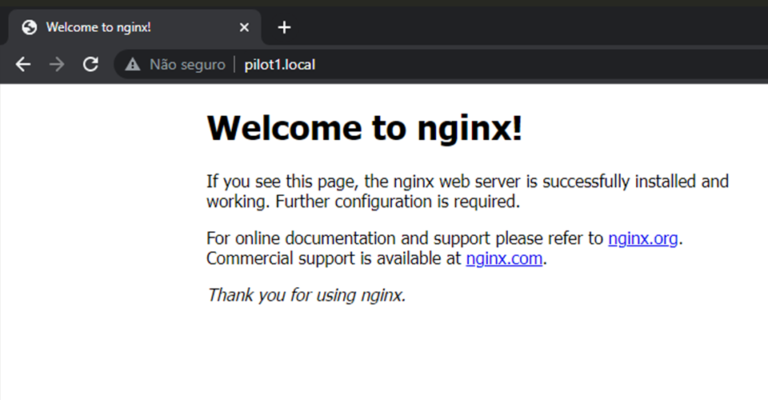
How to install Nginx server with PHP and SSL (Linux)
What is Nginx ? Nginx (pronounced “engine-x”) is a popular open-source web server and reverse proxy server software. It’s known for its high performance, scalability, and reliability, making it a widely used choice for serving web content and managing network traffic on the internet. Nginx is available for various operating
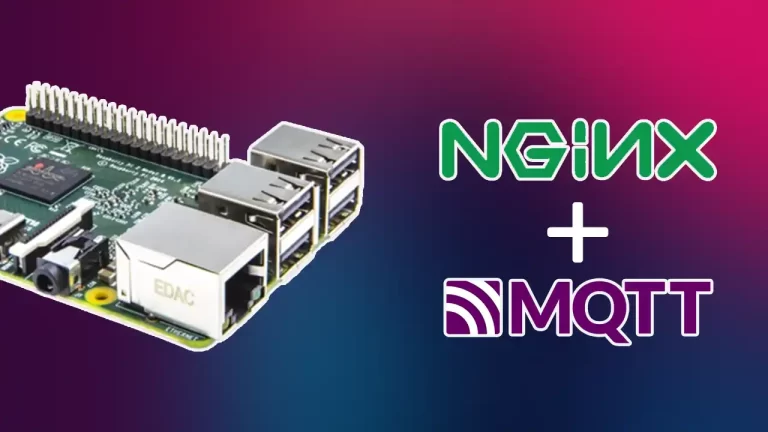
Configuring the Race Server on Raspberry Pi
Under Construction This stuff below is still incomplete.. please return soon. × Dismiss this alert. Buy the parts needed: Raspberry Pi Kit ……………..………………….… Amazon / Banggood Disclosure: These are affiliate links. I earn a little comission if you use my links to buy the parts.Please use them to help me
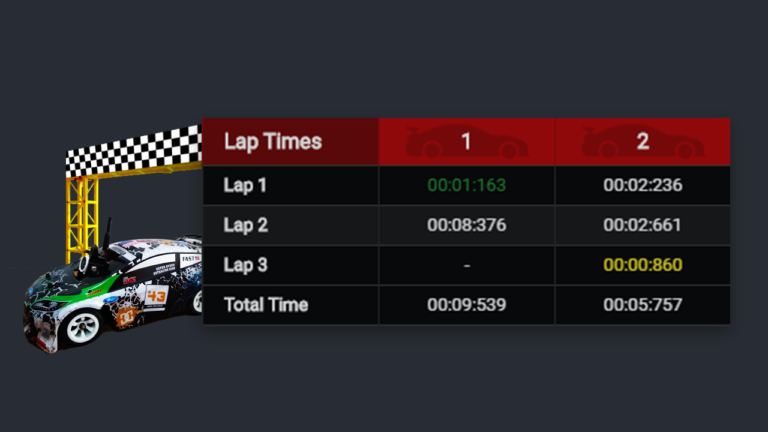
Build the lap counter gate
In this tutorial you’ll learn how to make a custom Lap Counter for RC Cars using Wemos D1 Mini and infrared receivers with a free 3D printable Gate.
Configuring the Game Client
Build the RaceTrack
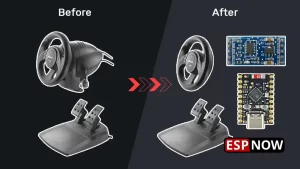
1. Steering Wheel [ESP-NOW]
In this tutorial we will learn how to make an Arduino based RC Transmitter by modifing the Steering Wheel with the board ‘ESP32 C6 Super Mini’ and ADXL345 accelerometer.
It’s incredibly easy.
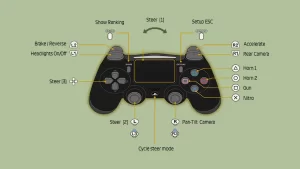
2. PS4 Gamepad [Bluetooth]
You’ll learn how to use a ESP32-WROOM as a Bluetooth receiver for a PS4 Controller to control any RC Car.
It’s incredibly easy.
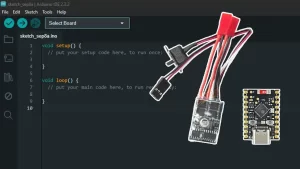
Add speed changes to ESC (Nitro)
soon… Get the Arduino Code soon.. Download the full arduino code (.ino)
3D Prints

Add FPV or 3PV Camera
A First-Person-View (FPV) or Third-Person-View (3PV) camera is needed to make the game experience as intended. Here’s how i did it.
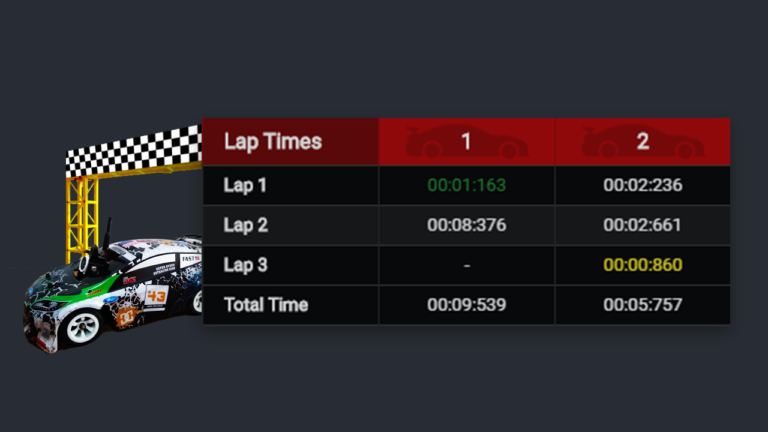
Build the lap counter gate
In this tutorial you’ll learn how to make a custom Lap Counter for RC Cars using Wemos D1 Mini and infrared receivers with a free 3D printable Gate.